3D modelling course for orthodontists
This website uses cookies to ensure you get the best experience
Сourse programme

ABOUT THE COURSE
The desire to talk to the patient not using fingers, pencils, demonstration models, but with clear visible examples has always haunted doctors.
I started from making scans of plaster models, photos, TRGs of their combination, creating treatment plans in Word and PowerPoint using templates, making CBCTs for diagnostics and further communication with patients in plain language, but that was not enough.
Being able to be more clear and visual in diagnostics, modeling the outcome of treatment, explaining the treatment plan and mechanics to the patient prompted me to go deeper in this direction.
After more than 500 primary online consultations and even more consultations on the alignment system, I collected the available knowledge, structured it and decided to share it with you. That's how my course on 3D modeling using CLCT was created.
During this course you will understand why 3D diagnostics, modeling, planning, and demonstration are the best option, learn how you can effectively record visits and work performed using 3D models, and how you can easily explain the mechanics of the processes to patients and doctors if you are a lecturer.




Young specialist
In the course you will learn how to improve your knowledge through understanding the processes involved in modeling.
For those with no or few patients, I have a large database of patients with CT scans before and after treatment.
Completing homework assignments will help you hone your skills and enter the practice with more confidence.
The course includes the opportunity to learn from patients’ cases in your current treatment, and I will help you understand the complexities.
WITHOUT OR WITH LITTLE EXPERIENCE
Practicing doctor
By adding 3D modeling skills to your clinical knowledge of diagnostics and treatment, you can simplify your work and become clearer for your patients.
You won't have to switch to a new diagnostics and planning concept, you'll just improve your skills and competency.
Lecturer
When compiling lectures, you will move on to a new level of explaining mechanics and diagnostics through demonstration of 3D models.
If you already have experience with such programs, you will receive STL models with all elements, and if something is missing from the library, I will draw the missing alignment elements for you.
New knowledge will make your lectures even more accessible and interesting.
Who is the course for


Who is the course for

Young specialist
In the course you will learn how to improve your knowledge through understanding the processes involved in modeling.
For those with no or few patients, I have a large database of patients with CT scans before and after treatment.
Completing homework assignments will help you hone your skills and enter the practice with more confidence.
The course includes the opportunity to learn from patients’ cases in your current treatment, and I will help you understand the complexities.
WITHOUT OR WITH LITTLE EXPERIENCE
Practicing doctor
By adding 3D modeling skills to your clinical knowledge of diagnostics and treatment, you can simplify your work and become clearer for your patients.
You won't have to switch to a new diagnostics and planning concept, you'll just improve your skills and competency.
Lecturer
When compiling lectures, you will move on to a new level of explaining mechanics and diagnostics through demonstration of 3D models.
If you already have experience with such programs, you will receive STL models with all elements, and if something is missing from the library, I will draw the missing alignment elements for you.
New knowledge will make your lectures even more accessible and interesting.
Press the right mouse button to activate the 3d model view.
Use the wheel to zoom in and out of the model.
If you press the left mouse button, you can move around the working area.
Examples of work
you will learn to create on the course

Press the right mouse button to activate the 3d model view.
Use the wheel to zoom in and out of the model.
If you press the left mouse button, you can move around the working area.
Examples of work you will learn to create on the course

No feedback course
3 MONTHS ACCESS
250$*
- Detailed video tutorials (30-45 min.)
- Homework assignments for practice without review and feedback
- 3D models of alignment elements
- No possibility for questions and feedback
Group course up to 10 people
- Detailed video tutorials (30−45 min.)
- Practical part in conference mode once a week (2−3 hours)
- Homework with feedback from the course author
- 3D models of alignment elements
3 MONTHS ACCESS
400$*
Group to 10 people
Group course up to 5 people
- Detailed video tutorials (30-45 min.)
- Practical part in conference mode once a week (2-3 hours)
- Homework with feedback from the course author
- Possibility to use your patients’ cases for 3D alignment tasks
- Supervision of your first 5 parients
4 MONTHS ACCESS
600$*
mini-Group to 5 people
Price

*Before payment, we will check that everything works on your computer

Prices in US dollars are indicated for non-residents of the Republic of Belarus. Payment for services provided on the territory of the Republic of Belarus is carried out in Belarusian rubles at the rate of the National Bank on the day of payment

Price
No feedback course
3 MONTHS ACCESS
250$*
- Detailed video tutorials (30-45 min.)
- Homework assignments for practice without review and feedback
- 3D models of alignment elements
- No possibility for questions and feedback
Group course up to 10 people
3 MONTHS ACCESS
400$*
Group to 10 people
- Detailed video tutorials (30−45 min.)
- Practical part in conference mode once a week (2−3 hours)
- Homework with feedback from the course author
- 3D models of alignment elements
Group course up to 5 people
4 MONTHS ACCESS
600$*
mini-Group to 5 people
- Detailed video tutorials (30-45 min.)
- Practical part in conference mode once a week (2-3 hours)
- Homework with feedback from the course author
- Possibility to use your patients’ cases for 3D alignment tasks
- Supervision of your first 5 parients
*Prices in US dollars are indicated for non-residents of the Republic of Belarus. Payment for services provided on the territory of the Republic of Belarus is carried out in Belarusian rubles at the rate of the National Bank on the day of payment
*Prices in US dollars are indicated for non-residents of the Republic of Belarus. Payment for services provided on the territory of the Republic of Belarus is carried out in Belarusian rubles at the rate of the National Bank on the day of payment
*Prices in US dollars are indicated for non-residents of the Republic of Belarus. Payment for services provided on the territory of the Republic of Belarus is carried out in Belarusian rubles at the rate of the National Bank on the day of payment
*Before payment, we will check that everything works on your computer
Daniel Dashkevich
course author
ORTHODONTIST SINCE 2016
Over the years, I have gained extensive experience in online consultations, placement of mini-implants, incuding via templates. I perform before and after CT scans, visualization, design templates for gingivotomies, model and produce aligners. I do CT placement for other doctors (Tikhonov, Dmitry I, Mikhail Esipovich, etc.) Together with a colleague, we design and manufacture devices based on mini-implants.
Graduated from BSMU in 2017, I do orthodontic residency at BelMAPO. I’m a winner of the olympiad in orthodontic skills. During my studies I spoke at university congresses, developed a microchip to track the time of wearing the appliance in the mouth together with Brest Technical University.





PC REQUIREMENTS
- 64-bit octa-core processor
- 32GB RAM
- 2560*1440 display
- Three-button mouse
- 64-bitocta-core processor with SSE2 support
- 8GB RAM
- Full HD display
- Mouse
- Graphics card with 2GB RAM, OpenGL 4.3
Recommended
Minimum



Any questions?
Leave your contact details and we will contact you



Learn more about the course
Leave your contact details and we will contact you
Learn more about the course
Leave your contact details and we will contact you
Learn more about the course
Leave your contact details and we will contact you
Learn more about the course
Leave your contact details and we will contact you
Сourse programme
- Uploading CT to a service to convert to stl from dicom
- Exporting models to software
- Change of model orientation according to FH
- Construction of congruent planes
- Study of the tool measure
- Diagnostics
- Assessment of general asymmetry
- Selection of suitable alignment elements
- Planning of installation of the alignment elements (AE)
- Installation of the alignment elements
- Connection of the alignment elements
- Explanation of the mechanics of the work
- Saving the treatment plan
- Creating lecture models
- Measuring displacement
- Correcting the patient's treatment plan on the alignment system
- Work with the anterior teeth
- Vertical position of the anterior teeth
- Working with the remaining teeth
- Work with the anterior teeth
- Vertical position of the anterior teeth
- Work with the remaining teeth
- Placing of the original and new position
Сreating stl models
- Preparation of models
1.1 assessment of the condyle in the fossa
3. Installation of the alignment system
4. Patient management and placing before and after
2. Modeling
ma xilla:
mandible:




